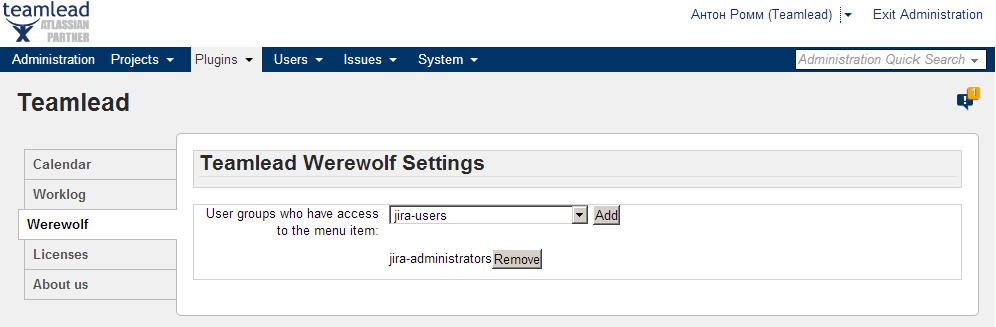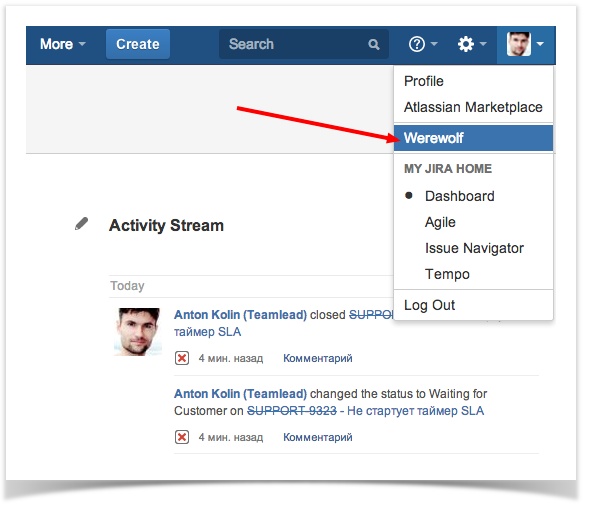Инструкция на русском языке.
1. Purchase
This information only for non-Russian companies.
To purchase a Teamlead Werewolf for JIRA you must need to go to Atlassian Marketplace and checkout the desired plugin edition.
License must match Atlassian JIRA license.
2. Installation
To install the plugin you need to logon to JIRA as a system administrator, and in the Administration\Plugins find our plugin by name: Teamlead Werewolf for JIRA and install it.
3. Licensing
Then you must choose Try or Buy option for continue.
4. Configuration
After installing the plugin through UPM go to menu Plugins\ Werewolf and specify a group of users that will be able to work by other user's profile.
5. Use Case